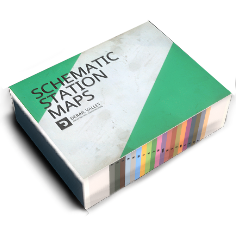Interfaz de inventario
El inventario es una interfaz que te permite almacenar, administrar y acceder a tus objetos. Cuando recoges un objeto, se agrega automáticamente a la ranura de "mano" en tu inventario y reserva la primera ranura vacía en la sección de almacenamiento.
Al equipar o desequipar el artículo, se intercambia entre las dos ranuras. Para acceder a la interfaz de inventario y visualizar mejor esta interacción, presiona la tecla de inventario (Bloq. Mayús. por defecto), o haz clic en el botón de la interfaz de usuario correspondiente en el modo ratón. Una vez en el inventario, puedes arrastrar y soltar elementos entre las ranuras para reorganizarlos, o incluso arrastrarlos fuera de la ventana de la interfaz para soltarlos.
La fila inferior de las ranuras en la interfaz de inventario se conoce como la "barra de acceso rápido". Los objetos colocados allí se pueden alcanzar más fácilmente sin abrir la interfaz de inventario (por defecto, tecla de tabulación y movimiento del ratón).
The upper rows of the slots in the inventory interface are referred to as the “backpack”. It is possible to quickly swap items between the hotbar and the backpack by doing an inventory swap on an item (default Shift+Click). Hand swap (default Alt+Click) will swap items between the selected slot and the hand.
The inventory interface is also used to interact with item containers, and when such a container is accessed its contents are shown instead of the backpack contents. Similarly, the inventory can be used to load and unload certain items, such as the soldering gun and paint sprayer.
Inventory slots feature special buttons on them which can be used to lock items into specific slots, force-retrieve them, add them to carabiner slots in VR, as well as recenter the carabiner slots.