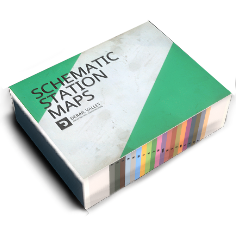Label Maker/en: Difference between revisions
Appearance
Updating to match new version of source page |
Updating to match new version of source page |
||
| Line 6: | Line 6: | ||
The label maker can also be used on {{pll|Item Containers|item containers}}. Labeled item containers will show their label name in the {{pll|Inventory Interface|inventory}}. | The label maker can also be used on {{pll|Item Containers|item containers}}. Labeled item containers will show their label name in the {{pll|Inventory Interface|inventory}}. | ||
To remove a custom-made label, use the label maker on it. | |||
This item can be purchased in one of the {{pll|Shops|shops}}. | This item can be purchased in one of the {{pll|Shops|shops}}. | ||
[[Category:Tools]] | [[Category:Tools]] | ||
Latest revision as of 21:32, 10 April 2025
Label maker is a handheld tool item that can be used to create labels on any surface - sticky strips with a custom-input text.
Labels serve to help identify and differentiate gadgets, and especially controllers.
The label maker can also be used on item containers. Labeled item containers will show their label name in the inventory.
To remove a custom-made label, use the label maker on it.
This item can be purchased in one of the shops.