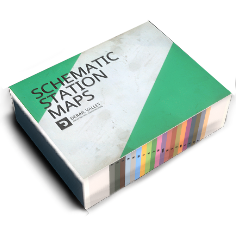|
|
| Line 1: |
Line 1: |
| {{pll|Inventory Interface|インベントリ画面}}のホットバーセクションでは、すべてのスロットに鍵のアイコンが付いたボタンがあります。<br/>これを有効にすると、{{pll|Items Overview|アイテム}}は拾った際に必ずそのスロットに移動し、他のアイテムを受け入れなくなります。<br/>無効にすると、スロットのロックは解除されます。<br/>ロックされたスロットに指定以外のアイテムを配置しようとすると、そのアイテムは隣の空いているスロットに移動します。<br/>これは、整理したアイテムの配置を維持したい場合に便利です。 | | {{pll|Inventory Interface|インベントリ画面}}のホットバーには、すべてのスロットに鍵のアイコンが付いたボタンがあります。<br/>これを有効にすると、{{pll|Items Overview|アイテム}}は拾った際に必ずそのスロットに移動し、他のアイテムを受け入れなくなります。<br/>無効にすると、スロットのロックは解除されます。<br/>ロックされたスロットに指定以外のアイテムを配置しようとすると、そのアイテムは隣の空いているスロットに移動します。<br/>これは、整理したアイテムの配置を維持したい場合に便利です。 |
Latest revision as of 03:35, 15 May 2025
インベントリ画面 のホットバーには、すべてのスロットに鍵のアイコンが付いたボタンがあります。
これを有効にすると、アイテム は拾った際に必ずそのスロットに移動し、他のアイテムを受け入れなくなります。
無効にすると、スロットのロックは解除されます。
ロックされたスロットに指定以外のアイテムを配置しようとすると、そのアイテムは隣の空いているスロットに移動します。
これは、整理したアイテムの配置を維持したい場合に便利です。